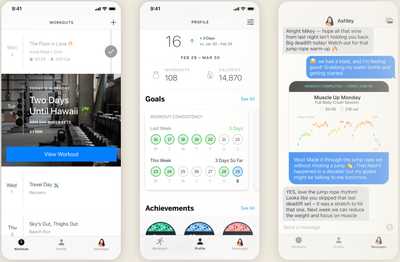
Top JEFIT Workout Programs to Reach New Levels
Jefit offers beginner, intermediate, and advanced fitness plans and you can select an emphasis in maintaining, bulking, cutting, or sports. The platform's workout programs are tailored and effective for muscle growth.
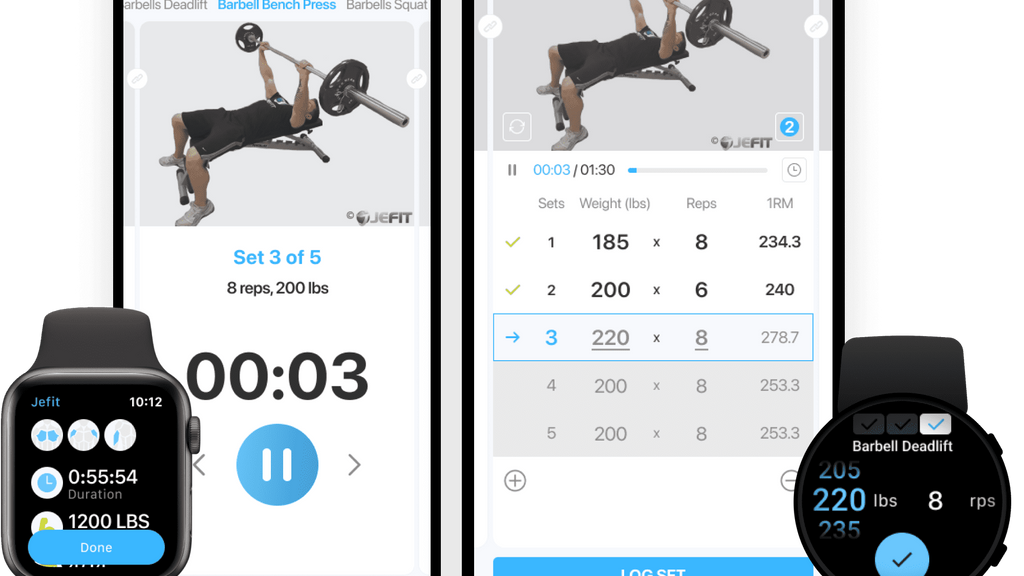
OVERVIEW
Jefit is an excellent fitness app for individuals who want to personalize their online workouts while tracking and sharing their progress with other users.
Introduction to Jefit
Jefit (free Basic Jefit membership here) is a workout planner and gym log that enables users to manage and track their workouts and progress in one place. Jefit also offers a variety of customizable, pre-made workout plans to help users meet their fitness goals.
In addition to exercises, Jefit allows you to connect with other users to share fitness progress, workouts, meal plans, and motivation.
They also have a blog on the app with exercise tips, recipes, and educational materials for working out and reaching your goals.
Jefit has three memberships. They have an ad-supported free program with a workout planner, log-tracker, library with 1400 exercises, body stats tracking, and premade interval workouts.
You can also choose from the Elite Monthly or the Elite Yearly plans. Both Elite plans have the same features, which include all of the free plan features but with more advanced tracking, comprehensive training reports, and premium workouts.
The difference between the Elite plans is the price. You can pay $12.99 for Elite Monthly or a yearly fee of $69.99 for Elite Yearly.
SIGN UP and get a free Basic Jefit membership >>
Jefit Overview
The purpose of Jefit is for users to create customized workout plans. You can create a workout regimen from scratch using the Jefit Workout Plan Builder with more than 1,400 exercises or edit premade workouts designed by a Jefit trainer or another Jefit user.
Once you create a workout, you can easily share it with friends or other Jefit members within the app.
Another significant part of Jefit is the ability to track your workouts and progress. Once you complete a training, it gets logged into your Jefit profile, and you can add a progress photo or notes about the workout.
After seven days of exercising, Jefit will gather insights by collecting different stats about your activities and body, which you can manually enter after each session.
You can view the insights in the app under the “Progress” tab. These insights are an excellent way to monitor your progress and see how you’re improving over time.
Jefit
Best for Tracking and Sharing with Others
- Workouts for home and gym
- Ability to create your own routine
- iOS and Android apps
Overview of Jefit Workouts
Something that stands out about the Jefit app is the ability to create personalized workout programs. In all three plans, there are pre-made workouts that you can use as is or edit to fit your needs and goals.
To find the pre-made workout programs on the Jefit app, click the “Workout” icon at the bottom, then click “Find” at the top. Here you’ll find a library of workout programs that you can filter by goal, days, or fitness level.
You’ll notice that each program has multiple workouts that you’ll complete over several days instead of a single training. The design of these programs is to help you see results, and the best way to see progress is through consistency.
Each session should build on your progress from the previous workouts, and after a few weeks, you’ll hopefully notice positive changes.
Another aspect of Jefit that’s different from other workout apps is the delivery. Many people use workout apps with on-demand videos that guide them through each exercise and rest.
Jefit workout programs are not videos, so you won’t have an instructor teaching or motivating you. Instead, you get a list of exercises to complete. Each activity has a short video to show you how to execute it and written descriptions of each movement correctly.
The Jefit workout programs fall into four categories:
Maintaining is for maintaining your strength and muscle leanness
Bulking is for building muscle mass
Cutting is for weight loss and increasing muscle definition
Sport is sport-specific exercises
You’ll notice some workouts have a blue Elite tag on them, which means you’ll need to have one of the Elite memberships to access them. There’s also an Interval tag, which is for time-based workout plans.
Time-based means you do each exercise for a certain amount of time (such as 30 seconds) instead of working reps.
Once you find a workout you want to try, click on it to see what equipment you’ll need, the exercises for each day, and additional notes about who the workout plan is best for and how to get the best results from each program.
If you want to start a program, select it as your current plan by clicking the blue button at the bottom of the page.
After you select a plan, it’ll appear in the app’s “My Plans” section. When you’re ready to start a program, choose any plan in the “My Plans” section and press the green “Start Workout” button.
Jefit Benefits
A few aspects of Jefit that stand out from other fitness apps are the access to programs for all levels, the personalization of workouts, and the free membership option.
Programs for All Levels
Jefit offers beginner, intermediate, and advanced workout programs. You can filter programs by clicking on the magnifying glass icon on the top left of the app under the “Find” category of the “Workout” section.
Free Membership
Jefit has a free membership option that allows you to utilize most of the app without providing credit card information. You can discover and use workout plans, browse exercises, track training, and connect with other members of the Jefit community.
Workout Personalization
Beyond creating a customized workout plan from scratch, Jefit lets you personalize every workout program. Once you choose a workout plan, you’ll have the option to edit it where you can:
- Swap exercises for a modification or different equipment
- Change sets, reps, intervals, and rest
- Add exercises
- Change the order of exercises
Progress Tracking
Even with the free membership, you can track your workouts on Jefit, making building and sticking to a schedule more manageable. The tracking feature also gives you insights into your progress after seven days, two weeks, one month, and one year.
The stats from your progress highlight things like average weight lifted, body weight and fat percentage, muscle groups worked, and average workout time.
SIGN UP and get a free Basic Jefit membership >>
Jefit Workout Programs for Beginners
If you’re new to working out or trying to get back into the fitness groove, Jefit offers plenty of programs for beginners.
You can find these workout programs in the app by clicking the “Workout” icon at the bottom, “Find” at the top, then the magnifying glass icon at the top left. You can sort all workouts by level, including all beginner options.
Starting a new workout program can be intimidating, especially for a beginner. Jefit beginner programs provide many features and benefits to keep you engaged, comfortable, and safe during your workout.
Most beginner workouts on the Jefit app focus on strength, primarily using weights and exercise machines, although there are a few equipment-free programs.
The exercises included in many workouts are approachable movements that don’t need too much explanation and have a lower risk of injury, so you can feel comfortable getting through training without much guidance.
Most beginner programs are two or three days to help you build a routine while offering plenty of rest and recovery for your body.
Explanations
Even though there isn’t an instructor walking you through every workout, Jefit provides short videos and detailed descriptions for every exercise.
There are also in-session audio tips for some movements that provide reminders and alignment checks while you work out.
Education
Jefit provides exercise details for each movement on the app. Most apps will say whether something is an arm, leg, or core workout, but Jefit breaks down specific muscle groups, such as the hamstrings, glutes, or biceps.
The app also includes a picture highlighting the muscles on the body, so you know where you should feel the exercises, and you can better understand how each movement is working your body.
Modifications
If a movement doesn’t work for you, you can modify any workout program by adding or swamping exercises at any point.
You can edit programs before you start, or if you need a modification while exercising, there’s a yellow diamond icon on the picture of each exercise that allows you to swamp the movement.
When you click on the swamp icon during the program, it’ll show you five similar workouts from which you can choose or browse the entire exercise library by clicking the “More” button.
Structure
A difference between Jefit and other beginner workouts is the layout of the programs. Jefit is not an app with live or on-demand workouts led by an instructor for you to follow along with.
Not having that trainer aspect may be challenging for some beginners because you’re not getting motivation from the app while you work out. You’re also not getting cues during the session about remembering to check your form or reminding you how many reps have left.
Jefit for Intermediate and Advanced Users
While there are many advantages to using Jefit as a beginner, there are plenty of features and benefits for intermediate and advanced users.
If you’re an athlete or have a more advanced fitness routine, you likely have specific goals to help you advance in your sport or workout regimen. Jefit has many features and benefits to help push you and keep your workouts from getting stagnant.
Exercise Library
Many intermediate and advanced individuals experience mental workout fatigue. It’s easy to fall into doing the same exercises for every workout, and it might become tedious.
Jefit has an exercise library with more than 1400 movements to add to any program. If you’re ever feeling stuck in a workout, browse the exercise library to find new activities to add to your routine.
Detailed Exercise Descriptions
Many fitness apps will filter their workouts into three categories: upper body, core, and lower body. While those three categories are helpful for beginners without overwhelming them, advanced fitness lovers know there are tons of muscle groups within each category.
Instead of labeling exercises as upper, core, or lower, Jefit provides detailed descriptions to determine which muscles and muscle groups each movement works.
Create your Own Program
Instead of writing your programs on paper or as a note on your phone, Jefit allows you to build workout programs in the app. You can create something from scratch or grab inspiration from other users’ programs, making edits to fit your fitness goals.
Track Results
A great part about having your workouts in Jefit is that you can track and log everything within the app and receive insights into your improvement.
Even with the free membership, you can track average workout time, muscle groups you’re working on and how much recovery time you’re giving them, body stats like your BMI and weight, and a summary of how much weight you’re lifting.
You can also add photos and notes to every session.
Gain Insights
Another difference is the logging and insights available on Jefit. Most apps will track how many workouts you complete, but they’re not giving you stats on how the exercises affect your body.
Jefit helps you see progress by tracking many metrics, so even if you don’t physically see results right away, you can see small wins like lifting more weight or completing longer workouts.
Jefit
Best for exercise selection
Jefit has one of the most robust exercise libraries in the app market, making it one of the top choices for people wanting thousands of moves to choose from when designing a routine.
Workouts for home and gym
Ability to create your own routine
iOS and Android apps
Jefit User Reviews
Jefit has more than 10 million members with an average of 4.5 rating on Google Play and a 4.8 rating on Apple Store.
Most reviews on Jefit are positive, and people love using this app to track their workouts and progress. People like that you can get a detailed breakdown of how each movement works each muscle to ensure you’re targeting the body parts you want to work.
Other users like that you can create a personalized workout plan specific to your fitness goals, track body measurements and weights used, and upload progress photos.
Some members have trouble syncing the app between devices, so if they track something on their phone, it’s not syncing to their watch.
The company responded to one of the complaints on the Google Play store in June 2023 that they’re releasing an update to fix the syncing issues, but it’s unclear if that update is live and has addressed the problem.
User Results from Jefit Workouts
One of the fun things about Jefit is that you can connect with other users and see other people’s progress. Within the app, many users share transformation photos or body stats and say they’re seeing slow progress, but sticking to the programs seems to be helping people with time.
Because of the insights provided by Jefit, people are noticing they’re lifting more, completing more reps, and being able to get through more exercises in a single workout.
The app makes it easier to see progress in different ways besides just completed workouts or weight loss.
Choosing the Best Jefit Program
If you don’t want to create a fitness program, you can choose from one of the premade programs within the Jefit App. You can browse programs by selecting the “Workout” icon on the bottom, then “Find” at the top.
One of the ways to filter the programs on Jefit is by goal. There are four goals for you to choose from.
Maintaining
These moderate-intensity strength training programs help to keep your current strength and lean muscle.
A maintaining program is best for intermediate or advanced users who want to keep their current body composition. These programs have workouts one to three times per week.
Cutting
Programs marked as cutting help to reduce body fat and increase muscle definition. These programs are a mix of moderate to high-intensity workouts with lots of repetitions and low weights.
This is a goal best for beginners or people looking to loss weight and tone muscles. Most programs include two to three days of workouts.
Bulking
These programs are for increasing muscle mass. They have lots of high-intensity workouts involving high reps and moderate to high weights. Bulking programs are best for intermediate and advanced users who want to get stronger and build muscle.
With these programs, you’ll be working out three to four times per week.
Sport
The sports programs are to improve sport-specific skills. There are tons of sports programs to choose such as football, boxing, cycling, soccer, and basketball.
These programs are great for athletes looking to cross train by bring strength and conditioning workouts into their routine.
Tips for Choosing a Jefit program
Filters are an easy way to narrow down which workout program is right for you. Click on the “Workout” icon at the bottom, then “Find,” then the magnifying icon. From this filter page, choose your fitness level and then your goal.
Once you’ve put in the intial filter, ask yourself the following questions to help determine which programs might be the best fit.
· What are my fitness goals?
· How many days a week can I work out?
· What equipment do I have access to?
· Are there specific muscles groups I’m trying to strengthen?
· Do I prefer reps or interval training?
By answering these questions, you’ll gain a better understanding of which programs to start with.
And if you start a program and you’re non enjoying it or seeing the results you want, you can always change the program at any time or make modifications to better suit your needs.
Accessing Jefit Workouts for Free
One benefit of Jefit over many other workout apps is its free membership option. The free plan is ad-supported but gives you access to more than 1,400 exercises, a flexible workout planner, an exercise tracker, body stats tracking, and interval training.
Plus, you don’t need to share your credit card information to get a free membership, so there’s no fear of unexpected charges or fees.
If you want to try Jefit for free, you can sign up for an account using the app or their website. You must provide a username, email, and password, and Jefit will create an account. Once the account is created, you can start browsing programs, choosing plans, and tracking your progress.
When you go to “Workout” the “Find” in the Jefit app, the free membership gives you access to any programs that don’t have the yellow “Elite” tag. You’ll notice when you go through the app, many workouts are free and you can find programs for all goals and fitness levels.
The primary difference between free programs and the Elite program is free programs are typically made and shared by other users, whereas the Elite workouts are made by the Jefit team.
The advantage to a Jefit workout is they’re created by fitness professionals who can guarantee results better than user-made workouts. However, there are free workouts from Jetfit and you can find plenty of programs within the free membership to reach most fitness goals.
Creating Your Fitness Plan on Jefit
The advantage Jefit has over other fitness apps is the ability to create a workout specific to your goals and needs.
Create Program
To create a workout plan, click “Workout”, “My Plans”, and “All”. From this page, you’ll see a button on the top to “Create My Own Workout Plan”. When you click the button, it’ll ask you to select the routine type (Maintaining, Bulking, Cutting, or Sport) and fitness level.
You can also write a description if you want and title the program. Click “Create Routine” and the program will show up in “My Plan”.
Add Exercises
To add exercises to your program, click on it from the “My Plans” section. You’ll see a list of days included in the program. You can add workouts to each day by clicking into the day.
This will bring you to a screen where you’ll have the option to “Add Exercise”. This will bring you to the Exercise Library. You can filter exercises by muscle groups or equipment.
If you’re unsure what an exercise is, click on it for more details including a video of how to do it. Once you’re ready to add a movement, click the circle to the right of the exercise to give it a check mark.
You can choose multiple movements at once. Once you’ve picked the exercises for that day, click “Confirm Add Exercises” at the bottom. Continue this process for each day in your program.
Edit Exercises
Once you choose your exercises for the day, you’ll want to add your goal reps and sets. Click into the dat, then click “Edit” in the top right corner. From here, you can add sets, reps, and intervals for all exercises. You can also add, swap, or move the order of exercises around. Once you’re done editing your program, click “Save”.
Start Your Program
After you’ve made your program, you can set it as you active plan by clicking on the program and clicking “Set As Actvie Plan” at the bottom. You can continue to edit you program as you use it, whether it’s changing exercises or adding more days to your routine.
Bottom Line
Jefit is an excellent app for logging workouts and tracking progress. It’s also a fantastic tool for creating a workout plan, whether editing a pre-made program or starting one from scratch.
There aren’t many guidance or motivational features that you’d find in other fitness apps, which could make it challenging to stick with if you’re new to working out.
One of the best parts of Jefit is you get access to most features through the free membership, making it a low-risk app to try out, even if you’re not using it daily. Try out Jefit here.
More JEFIT Guides from Gymbird Experts
Get our fitness newsletter
Stay on track with your fitness goals and get inspired! Sign up for the GymBird newsletter for twice-monthly expert fitness and nutrition tips.
Related Articles
Take the next step in your fitness journey.