Fitbod vs JEFIT: Which Fitness App Delivers Results?
Fitbod offers a highly personalized fitness experience that adjusts your routines as you go, while JeFit offers a robust exercise library and tons of community support.

OVERVIEW
Both platforms specialize in strength training workouts, feature hundreds of exercises, have excellent tracking tools, and provide users with personalized routines.
But there are also some key differences that set Fitbod and Jefit apart, which could ultimately make one a better choice for you. So, we looked at each platform, and compared the pros and cons, features, and cost to help you decide which side of the Fitbod vs Jefit debate you land.
Fitbod vs Jefit Comparison Chart
Before we take a deep dive into each app, we thought it would be helpful to give you a broad overview of how Fitbod and Jefit look side-by-side. So, check out this comparison chart to see how these two apps stack up next to each other.
| App Name | Price | Trial Period | Compatibility | Best For | Key Features |
|---|---|---|---|---|---|
| Fitbod | $12.99 per month | 3 workouts | iOS and Android | -Gym workouts -Customized plans-Progress tracking-Strength training | -Algorithm for creating/ updating workouts -Workouts match the equipment you have and prefer using-Exercises can be swapped out and replaced -Designs workouts based on rested muscle groups-Expert-led instructional videos |
| Jefit | Free (Basic) or $12.99 per month (Elite) for added features | Free version unlimited | iOS and Android | -Exercise selection-Customized workouts -Strength training -Community support | -Free version -Extensive exercise library with 1,400+ moves -Comprehensive tracking tools -Body measurement tracking -Displays recovery rates and times for muscle groups |
Fitbod Overview
Fitbod (3 Workout Free Trial here) uses an algorithm tool to tailor workout routines based on exercise experience, fitness goals, where you work out, how often you want to exercise, and equipment preferences. Because the goal is to customize your experience, the more information you provide, the better Fitbod gets at creating workouts that meet your needs. Plus, as you work out, Fitbod can adapt routines to match your progress.
Fitbod is appropriate for all fitness levels. However, advanced weight lifters may notice some workouts are not as challenging as ones they do on their own. Beginners may be a bit overwhelmed at first, but should hang in there, because the app is a fantastic resource for anyone new to the gym or working out.
One of the best perks of Fitbod is it matches routines to available equipment and preferences. In other words, it will create bodyweight workouts if you don’t have access to a gym or equipment. Additionally, if there is equipment you don’t like, you can omit it from the list, and Fitbod will generate workouts that only include the selected equipment. The app is able to create routines using dumbbells, barbells, kettlebells, resistance bands, medicine balls, TRX, and more.
It takes about 10 to 15 minutes to get through the initial setup, which includes downloading the app and a short questionnaire that helps Fitbod customize your routines. Fitbod offers a three workout trial that does not require credit card information, which is a definite plus.
SIGN UP and get a FREE 3 Workout Fitbod trial >>
Fitbod Pros and Cons
Fitbod is one of the most comprehensive apps available. It’s easy to use, affordable, intuitive, and generates routines you can do at home, the gym, outdoors, or anywhere you have the time and space. Although the pros far outweigh the cons, there are a few downsides to be aware of before deciding if Fitbod is right for you.
- AI-generated workouts that adjust in difficulty as you progress
- Focuses on resistance training exercises and routines
- Affordable monthly subscription
- Expert-led videos of each exercise
- Recommended workouts are based on rested muscle groups
- Routines match equipment availability and preferences
- Free trial does not require a credit card
- Includes a handy tool for swapping and replacing exercises in any routine
- Limited free trial
- Minimal cardio options
- No live or on-demand classes
- Might be too advanced for beginners
Jefit
Best for exercise selection
- Workouts for home and gym
- Ability to create your own routine
- iOS and Android apps
Jefit Overview
Jefit is designed as a workout tracker and exercise database. With over 1,400 exercises to choose from, Jefit is a good tool for people looking to expand their workouts, add new moves to routines, and avoid boredom. Like Fitbod, Jefit gives you the option of working out at home or the gym using equipment. And you can choose from pre-designed workout programs or create your own.
When it comes to learning the exercises, Jefit provides users with detailed instructions and HD videos that walk you through how to do each exercise. This database is Jefit’s strength and allows users to see the name of the move, type of exercise, mechanics, equipment, and difficulty. On this screen, you’ll also see a video demonstration, targeted muscle groups, and steps for how to perform the exercise. In addition to the robust exercise library, Jefit has a tracking feature that allows you to log exercises, reps, sets, and weights, as well as a workout timer to keep you on track while exercising.
The programming included with Jefit is diverse and includes routines for all levels. We really like the advanced bodybuilding, powerlifting, and kettlebell routines that are more appropriate for advanced weightlifters. While Jefit’s main focus is strength training, they’ve recently added a few cardio components that allow you to perform cardio supersets and high-intensity-interval training (HIIT) workouts. They also have a cardio exercise database with activities like boxing, elliptical training, indoor cycling, and mountain biking, rowing, and jump rope.
One thing that really sets Jefit apart is its community component, which is something that other apps like Fitbod lack. This feature allows users to connect with over 10 million other Jefit members to post workouts, offer support, and make suggestions about routines. In addition, members can pose questions, share personal stories, and inspirational photos from their fitness journey.
SIGN UP and get a free Basic Jefit membership >>
Jefit Pros and Cons
Jefit has one of the most robust exercise libraries in the app market, making it one of the top choices for people wanting thousands of moves to choose from when designing a routine. It also has a simple interface that is ideal for beginners and is home to one of the largest online communities. That said, when considering the Fitbod vs Jefit debate, Jefit has some downsides to know about before you decide to subscribe.
- One of the largest exercise libraries with 1,400+ exercises
- Affordable monthly fee
- Offers a free and paid version
- Comprehensive tracking tools
- Ideal for strength training
- Displays recovery rates and times for muscle groups
- It boasts one of the most active workout communities online
- Audio and video exercise instructions
- Premium features only available with subscription
- Not as many cardio options as other apps
- Free version has a lot of ads
- No live or on-demand classes
Fitbod vs Jefit
Because the two apps have several similarities and some notable differences, we thought it would be helpful to highlight these key features in a scannable chart. That way, you can quickly find the features that are most important to you and see how the two apps compare.
With that being said, we do want to point out that the most notable difference between Fitbod and Jefit is the algorithm method used to create routines. Fitbod uses an AI-generated tool to personalize your experience when you first get started, something that elevates this app above many others. Then, as you progress, Fitbod has the ability to adapt workouts based on progress, which is a key feature not found with Jefit.
However, Jefit has a free version that allows potential users to navigate through the app, try the workouts, and see if it’s a good fit before paying for a monthly subscription, something Fitobd lacks. In some cases, the free version is enough, and you can avoid paying for the upgrades. Fitbod, on the other hand, only offers a three-workout trial, which is not much time to see if the app is the right fit. Jefit also has a massive community of users who share workouts, provide support, and participate in contests.
| Features | Fitbod | Jefit |
|---|---|---|
| Algorithm-based | Yes | No |
| Workouts for home, gym, and other settings | Yes | Yes |
| Routines automatically adapt as you progress | Yes | No |
| Strength training routines | Yes | Yes |
| Designs workouts based on rested muscle groups | Yes | Yes |
| Equipment-based and non-equipment based routines | Yes | Yes |
| Yoga, mindfulness, and other wellness content and workouts | Minimal | Minimal |
| Ability to create own routine | Yes | Yes |
| Cardio workouts | Yes, but not a main feature | Yes, but not a main feature |
| Replacement exercise tool | Yes | No |
| Community component | No | Yes |
| Video demonstrations | Yes | Yes |
| Free trial | Yes, 3 workouts | Yes, free version |
| Free version | No | Yes |
| iOS and Android | Yes | Yes |
How to Choose a Fitness App
Whether you go with Fitbod, Jefit, or another platform entirely, choosing a fitness app often comes down to cost, experience, goals, and equipment. Having set criteria to use when comparing apps can make the decision making process a lot smoother. With that in mind, here are some things to consider when researching workout apps.
- Cost: Fitness apps range from free to $30+ per month. On average, you can expect to pay about $12.99 per month for a well-rounded platform. Many apps offer discounts if you pay per quarter, semi-annually, or annually.
- Equipment: Workout apps that provide users with bodyweight-only routines and workouts with equipment are ideal, especially if you have limited access to equipment or a gym.
- Trial period: Most fitness apps come with a trial period. Some offer up to 14 days, while others have a limited period of a few workouts. If an app has a free version, you should try this version first to see if you need to pay for the upgrades.
- Experience: Workout apps generally cater to all fitness levels. However, some can feel overwhelming to beginners if they have too many features. On the flip side, they can feel too basic if the exercises and routines are not designed for serious gym-goers or fitness enthusiasts. This is where the free trial period comes in handy.
- Exercise descriptions: Video tutorials, audio instructions, and written steps are all valuable when learning how to perform an exercise. If possible, view a couple of videos to see if the quality is good, the demonstrations match the written instructions, and you can follow along with the demonstrator.
- Routines: Look for a workout app that offers ready-made workouts and the ability to customize routines.
- Tracking metrics: Being able to track metrics like sets, reps, weight/resistance, calories, body stats, miles, and heart rate can help with goal-setting, staying on track, and making progress. It’s also helpful to have a goal setting tool that allows you to see how you’re doing over time.
- Different fitness modalities: Some workout apps focus on one area, like strength training, while others offer a bit of everything. If you want an app that does it all, then go with a platform that includes workouts for cardio, stretching, resistance training, yoga, and other activities.
- Nutrition and wellness content: In addition to an expansive exercise library, workout routines, and video demonstrations, many fitness apps are loaded with nutrition and wellness content related to sleep, stress, and mindfulness.
- Wearable integration: If you use a smartwatch or fitness tracker and want an app that synchronizes with all of your devices, choose a platform that integrates with both your smartphone and wearable device.
- Compatible platforms and devices: Check to make sure your device is compatible with the platform. Many workout apps are available for iOS and Android devices, and some even allow you to link other health apps to the platform.
Bottomline
Fitbod and Jefit are excellent fitness apps that are affordable, accurate, and easy to use. Both offer users a robust exercise library, helpful tracking tools, a variety of workouts, and the ability to customize routines. However, we think Fitbod comes out on top because of its highly intelligent algorithm that truly personalizes your experience from start to finish. Plus, it automatically adjusts your routines as you get stronger and more fit, allowing you to focus your energy on exercising instead of making changes to the app.
Although we feel Fitbod is the superior platform in the Fitbod vs Jefit comparison, many users swear by Jefit’s comprehensive exercise library and massive community support. Therefore, the best way to decide which app is right for you is to try them out.
Jefit has a free version that gives a broad overview of the app’s capabilities without upgrading and paying for the premium membership. This is an excellent way to get a feel for the app, try a few routines, and see if you need to pay for a premium membership.
Fitbod offers a three-workout trial that gives you a sneak peek into the inner workings of an AI-generated app. While this may not seem like enough time to decide if it’s a good fit, once you go through the initial setup, get familiar with the app, and do the three workouts, there’s a good chance you’ll know if it’s going to work.
More Fitbod Guides from Gymbird Experts
What Workouts Does Fitbod Offer?
More JEFIT Guides
Get our fitness newsletter
Stay on track with your fitness goals and get inspired! Sign up for the GymBird newsletter for twice-monthly expert fitness and nutrition tips.
Related Articles
Take the next step in your fitness journey.