
Fitbod Review: How Can It to Re-Ignite Your Motivation?
The Fitbod App is effective for personal fitness goals, adapting workouts as you progress. It features benefits like personalized routines designed to adapt and improve your fitness routines as you get stronger and more fit.

OVERVIEW
Fitness on-the-go might seem challenging at first, especially if strength training is a central part of your routine. But if you have an Android or iOS device, access to personalized programming, exercise demonstrations, and motivational tips is available with the Fitbod app.
The Fitbod app (3 Workout Free Trial here) comes packed full of videos, routines, and tips to keep you on track. Plus, the exercise library is extensive, so you don’t need another fitness app to create routines. In some ways, Fitbod is not only a workout app but a personal trainer in your pocket. What’s more, Fitbod is ideal for home and gym workouts because it can accommodate any variation of equipment or none at all. Check out our comprehensive Fitbod app review to see if this app is right for you.
- Sophisticated algorithm for creating and updating workouts that match personal information, fitness goals, and progress.
- Special focus on strength training exercises and workouts.
- Clear and easy-to-follow exercise instructions and expert-led videos.
- Workout recommendations match the equipment you have available and prefer using.
- Simple design and intuitive user experience.
- Exercises can be swapped out and replaced.
- Designs workouts based on rested muscle groups.
- The trial does not require credit card information.
- The trial period only includes three free workouts.
- It might be too structured for people who want more freedom over workout and exercise selection.
- Some users report more glitches with the Android version.
- Workout and routine-based only app. Might not be a good fit for someone wanting instructor-led classes.
Fitbod App Overview
The Fitbod app uses an algorithm-based tool to gather personal information to tailor workout recommendations for your preferences and goals. The more feedback you provide, the better Fitbod can customize your experience. This algorithm personalizes your initial set-up, and as you complete workouts, it also gets smarter, adapting routines to match your progress.
When you join the app, you’ll be prompted to answer questions about your fitness level, available equipment, exercise goals, and recent muscle use. Fitbod uses this as a base to develop your first and future workouts from two components: the capability recommender and the exercise selector.
SIGN UP and get a FREE 3 Workout Fitbod trial >>
The exercise selector criteria is used to score 800+ exercises against your information. For example, they calculate exercise and workout appropriateness, how often you’ve added or removed an exercise to your workout, if the exercise fits your selected training goal, and available equipment. The capability recommender determines sets, reps, and weight for a given exercise based on your personal information and goals. The algorithm also incorporates workout data from Apple Health, Fitbit, and Strava (iOS only).
The Fitbod app is available for download from the App Store and Google Play. If using both Android and iOS devices, both ecosystems are treated as different platforms, and you cannot sync data between the two. In addition to a compatible device, all you need is your body weight to get started with the Fitbod app. That said, several routines use resistance equipment. So, to maximize the app’s features, you may want to purchase a set of dumbbells, kettlebells, or resistance bands.
When you initially sign up for Fitbod, you are given a three-free workout trial. After logging three workouts, the trial period ends, and you have the option to upgrade to FitBod Elite, which offers unlimited workouts for $12.99 per month or $79.99 for the year.
Thoughts from Our Experience with the Fitbod App
Our experience with the Fitbod app was very positive. It only took about 10 minutes to get through the initial set-up, which included questions like:
- Experience with lighting weights: Beginner, intermediate, or advanced?
- Main reason for joining the app? Possible answers include: increase muscle mass and size, get stronger and lift more weight, tone muscle and lose weight, do HIIT style interval training, or do workouts with no gym equipment.
- Where do you exercise: Large gym, small gym, garage gym, at home, bodyweight only, or custom?
- What equipment do you have? Lists all possible equipment in a gym, such as dumbbells, kettlebells, medicine balls, and barbells. All options are selected, and you go through and uncheck the ones you don’t have or don’t want to use.
- How often do you want to work out?
- On the days you work out, do you want a preview of your workout?
- The last time you exercised, which muscle groups did you work out? This is optional, but it can help Fitbod build your first workout and analyze your recent muscle usage.
Once you complete the questions, you can add body stats, which we recommend since it helps Fitbod personalize your experience. You’ll then see a screen with a suggested workout plan that lists fitness level, workout goal, equipment, and fitness goal. This is all based on answers to the questions.
My first workout was a full-body routine with nine resistance-based exercises requiring dumbbells and a barbell. The top of the screen shows the target muscles and the percentage of each muscle group that will be used. You then see each exercise in a list with the name, number or sets, reps, and weight.
Some workouts take you through a straight set, completing each exercise before moving to the next, while others incorporate training strategies like supersets. You can click on each exercise to see the expert demonstrated video, working sets, explanation of reps, and weight. Exercise instructions include video and written steps. The target tab shows you which muscles you’ll use, and the equipment tab lists the equipment needed to perform the move.
Other features include the replace tab that allows you to choose a replacement or alternative move. FitBod also has a log feature that keeps track of all your past workouts. It uses this information to create your next workout by analyzing this workout data,
If you want to create your own workout, click on the “create new” tab. This gives you options like:
- Splits: Gives you sample workouts that focus on one of these specific training styles — push, pull, upper body only, lower body only, 15-minute core.
- Bodyweight only workouts: 30-minute full-body or 15-minute HIIT intervals.
- Dumbbell workouts: 30-minute full-body or 15-minute HIIT intervals.
- Equipment specific workouts: kettlebells, resistance bands, BOSU, or TRX.
If you change the settings to “Bodyweight Only,” you’ll only get recommended exercises that do not require any additional equipment or weight to perform. This changed my nine equipment-based exercises to bodyweight-only moves that I can perform anywhere, including:
- Hip thrust
- Burpee
- Push-up
- Handstand push-up
- Tuck jump
- Downward dog push-up
- Pistol squat
- Superman
- Bicycle crunch
If you go to the “Workout Settings” tab, you can enable or answer questions to any of these settings to further customize your routines. Settings include:
- Fitness goal
- Fitness experience
- Timed intervals
- Circuits and supersets
- Warm-up sets
- Cardio recommendations
- Warm-up and cool-down
- Workout duration
- Training splits
- Muscle recovery percentage
Fitbod
Best for personalization and tracking progress
The Fitbod app is a comprehensive workout platform designed to adapt and improve your fitness routines as you get stronger and more fit.
Fitbod Standout Features
There’s no doubt that the Fitbod app is a worthwhile monthly investment. Beyond the affordable monthly fee, this fitness app is loaded with excellent workouts, detailed instructions, and clear video demonstrations. Here are some standout features of the Fitbod app.
Today’s Workout
The Today’s Workout feature is where you’ll likely spend the most time. This screen details the day’s workout based on your goals, preferences, and previous routines.
Muscle Freshness
After completing a workout, the app will display which muscles you worked and show you the ones which are fresh for your next session. It even assigns each muscle group a percentage based on how much they are recruited during the movement. Moreover, the app has a recovery tab page with a visual representation of the muscles that have had adequate rest from previous workouts.
Instructions
The Fitbod app uses written exercise instructions and expert-led video demonstrations to show users how to perform a move. By tackling both learning styles, this app does an excellent job of ensuring users will understand how to execute an exercise.
Progress Tracking
This feature allows you to track personal records and workout streaks over time. More specifically, it tracks the reps you complete each workout and displays the information on a graph so you can see how you’re progressing. For example, while performing a move, you can see your rep record, previous reps with dates, and your current number of reps.
Progression
When the Fitbod algorithm detects that your workouts are getting easy, it will change certain variables like sets, reps, or exercise type to keep pushing you towards your fitness goals. Conversely, if the workouts are too difficult, the app will make adjustments to match the routines to your current ability.
Adaptable
The Fitbod app matches workouts based on the equipment you have access to, allowing you only to see routines that meet your needs. You can also tell the app equipment you don’t like, and it will filter out routines using that equipment.
Create Multiple Gym Profiles
This is an excellent feature for people who go to the gym, especially multiple gyms. Tell the app which gym you’re at, and it will customize a workout with the appropriate equipment.
Saved Workouts
The Saved Workouts tab, which is one of Fitbod’s most popular features, allows you to create a library of workouts to load at any time. This may include favorite workouts performed, a prescribed routine, or a program you built.
SIGN UP and get a FREE 3 Workout Fitbod trial >>
What Does Fitbod Track?
Fitbod is more than just a platform to access workout routines. It’s also a place to track and store valuable fitness data like completed workouts and various metrics such as:
- Volume
- Calories burned*
- Exercises
- Sets
- Reps
- Weight (resistance)
- Cardio activities
- Muscles worked
- Progress over time
You’ll also see a calendar, both in the weekly and monthly view, which shows your days per week workout goal, with a number next to it showing the number of weeks or “week streak” of hitting that goal. This is a great motivational tool to help you see how close you are to meeting your weekly goals.
*Fitbod uses your weight, height, age, gender, the volume of weight lifted during a workout, and duration to calculate calories burned.
Is Fitbod Easy to Use?
Yes, Fitbod is very easy to use. Downloading and getting started with the app is quick and takes less than 15 minutes. Plus, you can try three free workouts without providing a credit card. The app itself is intuitive and easy to navigate. We were able to explore the app, looking at each tab and feature in less than 30 minutes. Users with some app experience will have minimal problems interacting with this platform. Moreover, the Fitbod website has several articles and helpful tools for navigating the app.
The exercises vary in difficulty from beginner bodyweight moves to advanced weight-lifting techniques. That said, you can swap any exercise in your daily workout for a different move that works for the same muscle groups. This allows you to choose an easier or more challenging exercise to include in the routine. It also makes it easier to customize your routine. For example, some of the best replacement moves for the back squat include dumbbell lunge, front squat, and leg press.
Who Is Fitbod Best For?
Whether you’re new to working out or a seasoned gym-goer, Fitbod is an excellent tool to help you stay focused, motivated, and reach your goals. Fitbod is easy to use, provides clear instructions, and takes the guesswork out of planning a routine, making it a great choice for someone new to the gym.
It’s also ideal for anyone who likes app-generated workouts and routines that automatically adjust based on progress. FitBod is a great tool if you want to focus on strength training. It’s also ideal if you want a more personalized approach with guidance and support while working out but can’t afford a personal trainer.
This app is not class-based, so it may not be the right fit if you want live and on-demand cardio, stretching, and strength training classes led by instructors. It also requires self-direction and problem-solving if a move is not working. If you need a more hands-on approach or have certain health or medical needs that require supervision while working out, this app may not be right for you.
How Does Fitbod Compare to Other Apps?
If you’ve tried other workout apps, you might notice that Fitbod looks and works similarly to other platforms. That’s because many fitness apps are compatible with iOS and Android devices. Their price points are also similar, with a few exceptions. However, trial periods can vary from none to one month.
Where things get different is in how the user interacts with the app, the type of feedback it gives, the ability to personalize, progression, exercise instructions and demos, and options for tracking workout metrics. But, overall, Fitbod does an excellent job in all of those categories, making it a solid choice for most people. Below, we compared Fitbod to three similar apps to see how it stacked up.
| App Name | Price | Trial Period | Compatibility | Best For |
|---|---|---|---|---|
| Fitbod | $12.99 per month | 3 workouts | iOS and Android | Gym workouts, personalization, and tracking progress |
| Jefit | Free (Basic) or $12.99 per month (Elite) for added features | Free version unlimited | iOS and Android | Customized workouts and extensive exercise library |
| CENTR | $29.99 per month or $20 per month billed quarterly | 7 day | iOS and Android | Strength training workouts, meal plans, and mindfulness |
| Nike Training Club | Free | N/A | iOS and Android | Variety and all fitness levels |
What to Consider When Choosing a Fitness App
Choosing a fitness app often depends on budget, equipment, fitness goals, and experience. But with so many workout apps on the market, deciding on one can feel overwhelming. So, here are some factors to consider as you shop for a fitness app.
Budget
Most fitness apps cost between $9.99 and $19.99 per month, with $12.99 being the average price. However, some can go as high as $29.99 per month, while others are free. Many offer a lower price point if you pre-pay per quarter or annually. But this can be a costly investment if you’re unsure about the app or only want to use it for a few months. Consider the variety of workouts, video quality, ease of use, and instructions when deciding if the monthly fee is worth it.
Trial Period
Ideally, any fitness app you’re interested in purchasing will have a trial period. Some, like Fitbod, offer a limited period of three workouts, while others give potential users up to four weeks to try the app for free. On average, most trial periods last seven days.
Equipment Needs
Premium workout apps offer routines for both bodyweight-only exercises and moves that use resistance equipment like dumbbells, kettlebells, barbells, resistance bands, medicine balls, and exercise balls. You’ll want to take inventory of your current exercise equipment and also decide if you want to make any new purchases. Some apps, like Fitbod, have additional features that customize workouts based on gym or fitness facility equipment.
Fitness Goals
You’ll want to establish your fitness goals before deciding on a workout app. Some platforms offer live and on-demand instructor-led classes, while others focus on workout routines you perform on your own. Many fitness apps cater to a specific training goal like running, cycling, or strength training. The best workout apps offer a combination of resistance training, cardio, and flexibility.
Exercise Descriptions
If you’re opting for a self-directed workout app without live or on-demand instructor-led classes, make sure the written and video instructions are clear, simple, and easy to follow. Ideally, the app you choose will have both written steps and video.
Experience Level
Many workout apps offer routines for all experience levels, but before you settle on a particular one, make sure the programs match your ability, fitness level, and any unique circumstances you may have
Variety
A workout app should offer a wide range of programming, a comprehensive exercise library, and the ability to change your routine based on available equipment and goals.
Compatible Platforms & Devices
Most popular fitness apps are compatible with both iOS and Android devices. That said, some only work with iOS. Additionally, some workout apps allow you to link other health apps to the platform, so if you’re using multiple programs, this may be a feature to consider.
Bottom Line
The Fitbod App is an innovative, AI-created fitness platform designed for home, gym, and on-the-go workouts. Because it offers so many programs, it’s a great way to spice up your current fitness routine. Plus, it’s one of the more affordable fitness apps available. We also like the progress tracking feature that allows you to track workout streaks and personal records to help motivate and inspire you to stay on track.
And the best part of this platform? All you need to get started is an iOS or Android-supported device, the Fitbod app, and your body. You don’t even need equipment to do the first workout. Overall, the Fitbod App is a fantastic tool appropriate for all fitness levels. And you can try three workouts for free, so you have nothing to lose.
More Fitbod Guides from Gymbird Experts
What Workouts Does Fitbod Offer?
Get our fitness newsletter
Stay on track with your fitness goals and get inspired! Sign up for the GymBird newsletter for twice-monthly expert fitness and nutrition tips.
Related Articles
Take the next step in your fitness journey.



